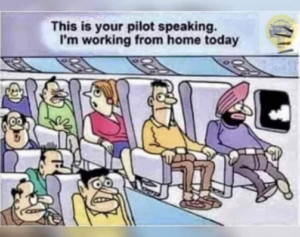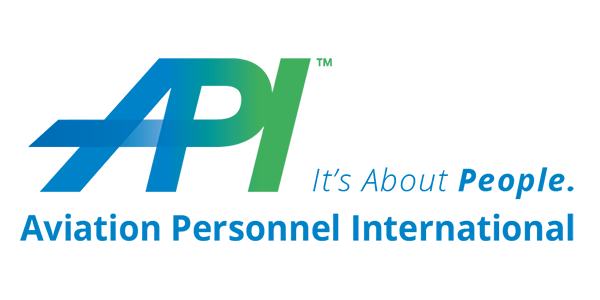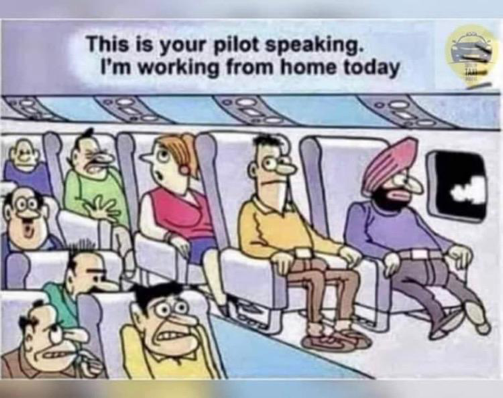We find ourselves in an unprecedented time and set of circumstances with the global pandemic. Now almost all of us are required to work from home. Out of necessity, most of us are needing to merge our personal and professional lives—at least temporarily.
At API, we’re hearing from many flight departments that they have put all non-essential flying on hold. And many aircraft are heading out for maintenance.
So, in these circumstances, what are pilots, mechanics, schedulers and safety managers to do? They report to us that they’re busy working on projects. But they’re doing so in a considerably different and dispersed manner.
Time to Get Productive
There’s no time like the present to be productive—and you can do it at home. At the moment, long-term projects like updating flight operation manuals seem to be the priority. One department that we know of is working on creating a metrics dashboard to facilitate communication with senior leaders.
Meanwhile others are participating in the new NBAA “Six Months to CAM” program, getting drone licenses, or taking advanced pilot training course online.
Studying in this downtime is indeed a good way to stay sharp, or to prepare new skills.
25 Ways to Successfully Work from Home
To help us all, the API team has assembled 25 tips to successfully work from home. Here they are, offered personally from the team members themselves:
- Use a headset for phone calls. It helps to reduce background noise.
- Invest in a good-quality ergonomic chair that offers ample support.
- Set timers to remind you to get up and walk around, possibly outside for a little fresh air.
- Conduct meetings via videoconference whenever possible. There is great power in the human connection. The ability hear and see your colleagues (and read their body language) can make all the difference.
- Use the app brain.fm through a headset, as it really helps you stay focused.
- Light a candle to remind yourself to relax.
- Make use of the latest and greatest technology, especially when it comes to communication. Practice “over-communicating” everything that the team might need; It sure beats “under-communicating”!
- Use a file sharing system like Dropbox (or an internal shared drive) to easily access forms, manuals and projects. Don’t save work to your personal computer.
- Set boundaries between your work and personal spaces. Arrange a quiet area that you can treat like an office. If you were working in the office, would you have a TV on in the background? Or would you be running to do laundry? The answer is likely “no,” so refrain from these types of distractions during office hours.
- Further to the previous point, avoid letting yourself get distracted by the personal things going on around you at home; they may prevent distract you from focusing on your work and communicating enough. Try and avoid even little things, like taking a quick break, so the team isn’t messaging you and wondering why you’re not replying.
- Make sure to keep remote teams on a regular schedule so that things continue moving (e.g., odd or unconventional work hours might tie up or delay projects from being completed on schedule).
- Set regular “break times” for yourself, much the same as you would do in the office.
- Take the time to “get ready” in the morning, just as you would if you were heading to the office or hangar.
- Eat lunch away from your desk. Although it might be tempting to eat in front of your computer, your body and mind will thank you for the break.
- Create “time boundaries.” Working from home does not mean you should always be on duty.
- Try to ensure that your family members respect your work schedule at home. Let them know if you have an important conference call at a certain time, and also inform them that because you’re at home doesn’t mean they can disturb you at their will. (Unless, of course, it’s an emergency.)
- Isolate your pets before important calls, especially if you’re expecting a home delivery. A growling or barking dog on a teleconference can be very disruptive!
- Avoid the “snacking” temptation! Working from home means you have infinitely free access to your fridge and pantry, but don’t become a “snack-aholic”!
- Structure your day in much the same way as you would if you were in the office. Keep a schedule and stick to it.
- One of the simplest ways to fend off disruptions in your day is to close your door. Or you might even create a system to let family members know when they can interrupt you. For example, a simple set of colored cards on your door can work, such as:
-
- Green = Okay to enter my office.
- Red = Please do not disturb unless it’s an emergency.
- A lot of us like to have some quiet music on in the background while we’re working. But remember to turn it off when you’re on a work call.
- Keep your desk and workspace neat and organized! Allow at least 30 minutes at the end of each day to clean up projects and clutter. A neat workspace helps ensure a fresh start the next day.
- When your work day is done, turn off computer and walk away from the office. It’s tempting to pop into check emails and project statuses when your home-officing, but remember: it’s closing time. Leave your work in the office and reconnect with your family.
- When you set up your office, make sure you have enough digital bandwidth to meet your needs and those of your family members. In some cases, adding an extra modem can help tremendously.
- Regularly clean your keyboard, mouse, phone and desktop. Use a covered cup to avoid spills.
Stay Connected
While those of us at API are comfortable and well-practiced in our work spaces, we’re finding it even more necessary to stay connected these days.
As an example, a few of us have opened virtual coffee dates at specific times during the day to check in. And when we need to work together on a project, we open a virtual “workroom” on Zoom.com. This way, we can collaborate just as we would if we were meeting in a conference room (and we can come as go as needed).
What has become clear through the muddle and noise is that we must remain fluid, and more importantly, when in doubt, reach out!
Set Some Rules!
Especially at times like these, the privilege of being able to work from home can be a godsend. It can offer you a modicum of normalcy in an otherwise abnormal time and set of circumstances. But, as I hope I’ve communicated, working from a home office also comes with a set of responsibilities, and even rules. Setting a few for yourself and abiding by them can make a tremendous difference in your productivity and even your peace of mind.
In closing, I’d like to leave you with some work-from-home humor, aviation-style!